Global Setting - Footer
You can add or edit the footer with the Drupal navigation: Structure > Block Layout > Custom Block Library
As soon as you created a new Custom Block you have to put it into your on: Structure > Block Layout
Used fields:
| Name | Type | Description |
Content |
||
| Maps Link | text | A google maps link to the location you want to show. You can keep this field empty. |
| Text | ck-editor | Explore this field in the CK-Editor (Free Text) section. |
| List Title | text | - |
| Elements | child | A list of icons with links you can put in the mobile menu. |
| Language switcher | dropdown | If you don't use different languages and want to remove the switcher from the footer: just select in the dropdown 'none' |
| Bottom Links | link | A list with links. |

Overview of Structure > Block Layout > Custom Block Library
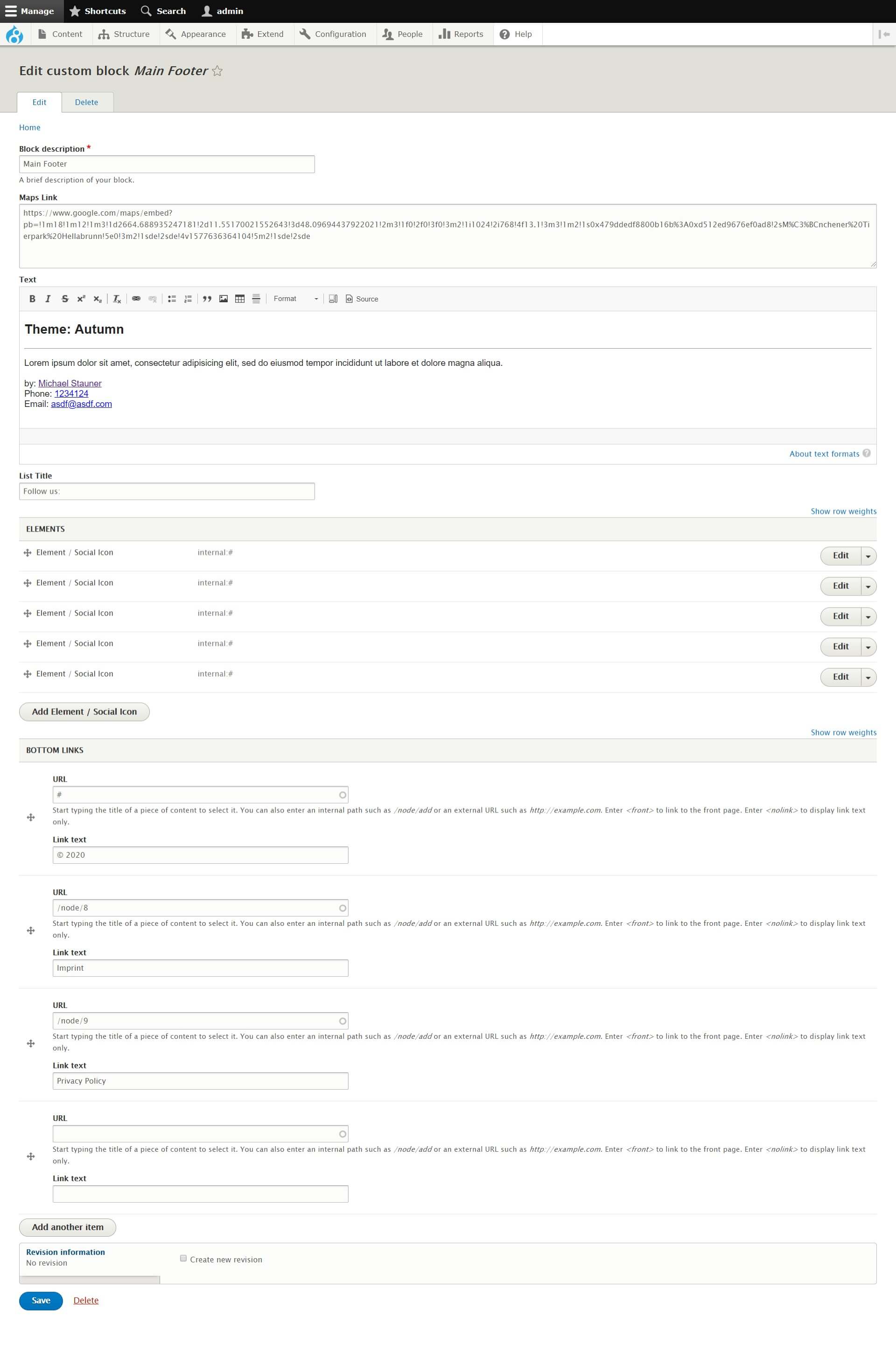
Editing of the footer
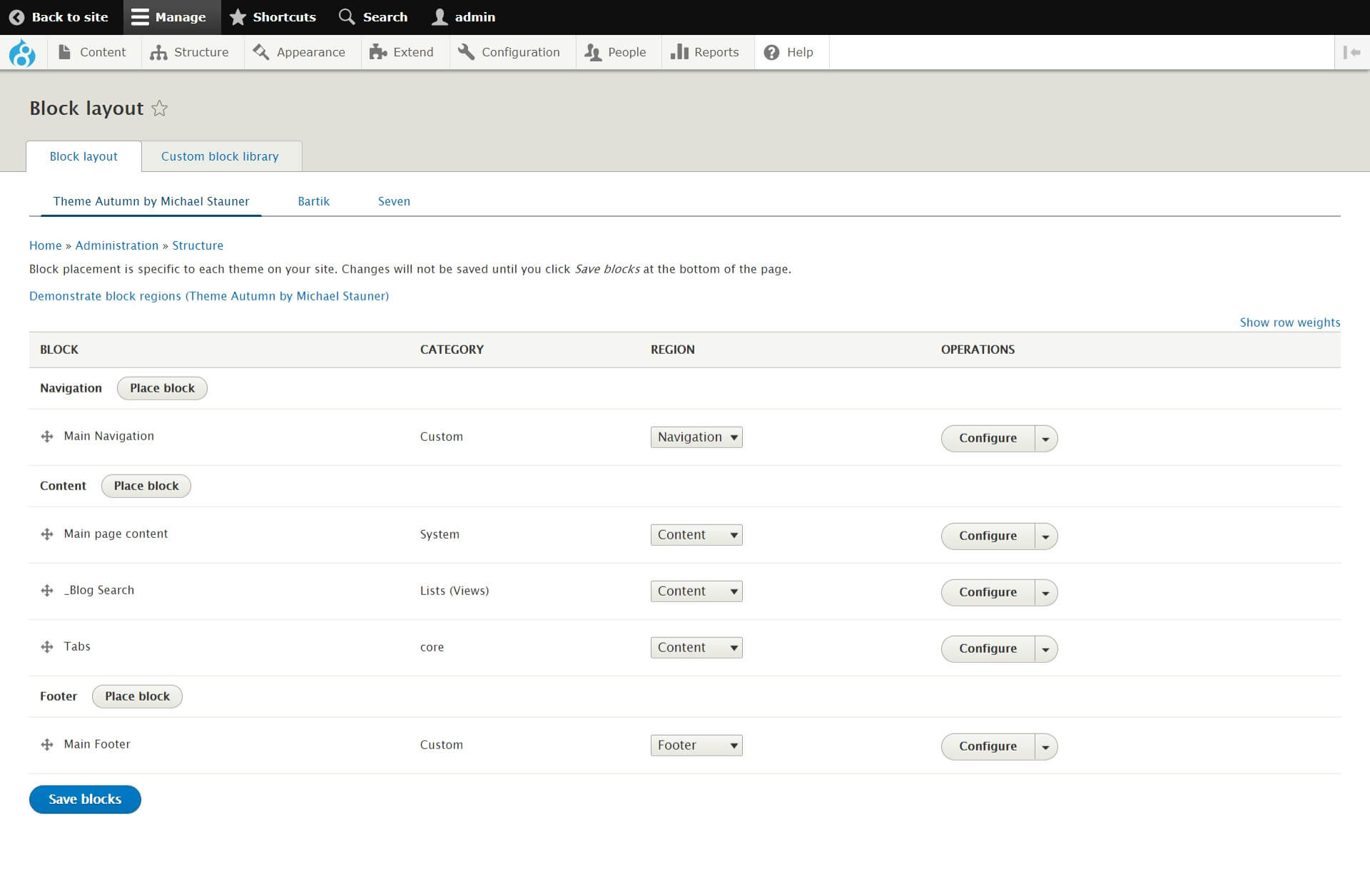
Overview of Structure > Block Layout