Panel - Introduction
Each "Page / Default" can be created with a list of sections which are called "Panel" in this theme.
You can create as many panels as you want to. There are different types of panels which you can use.
After creating a panel you can use the "collapse" button on the top right of it.
If you have multiple panels you can re-arrange them with the drag-icon on the top left of your panel.
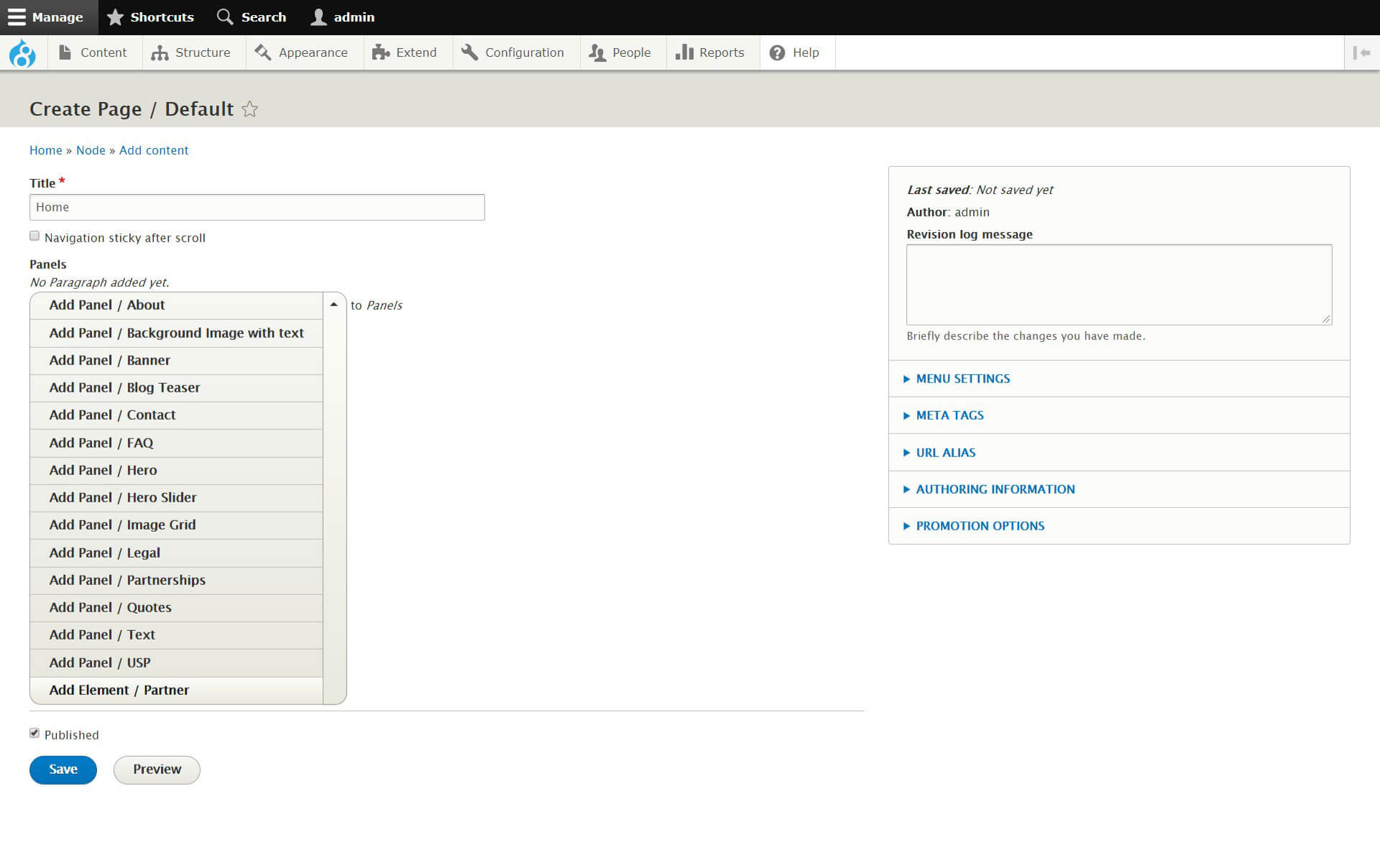
The view of a new created page and the list of available panels for this content type